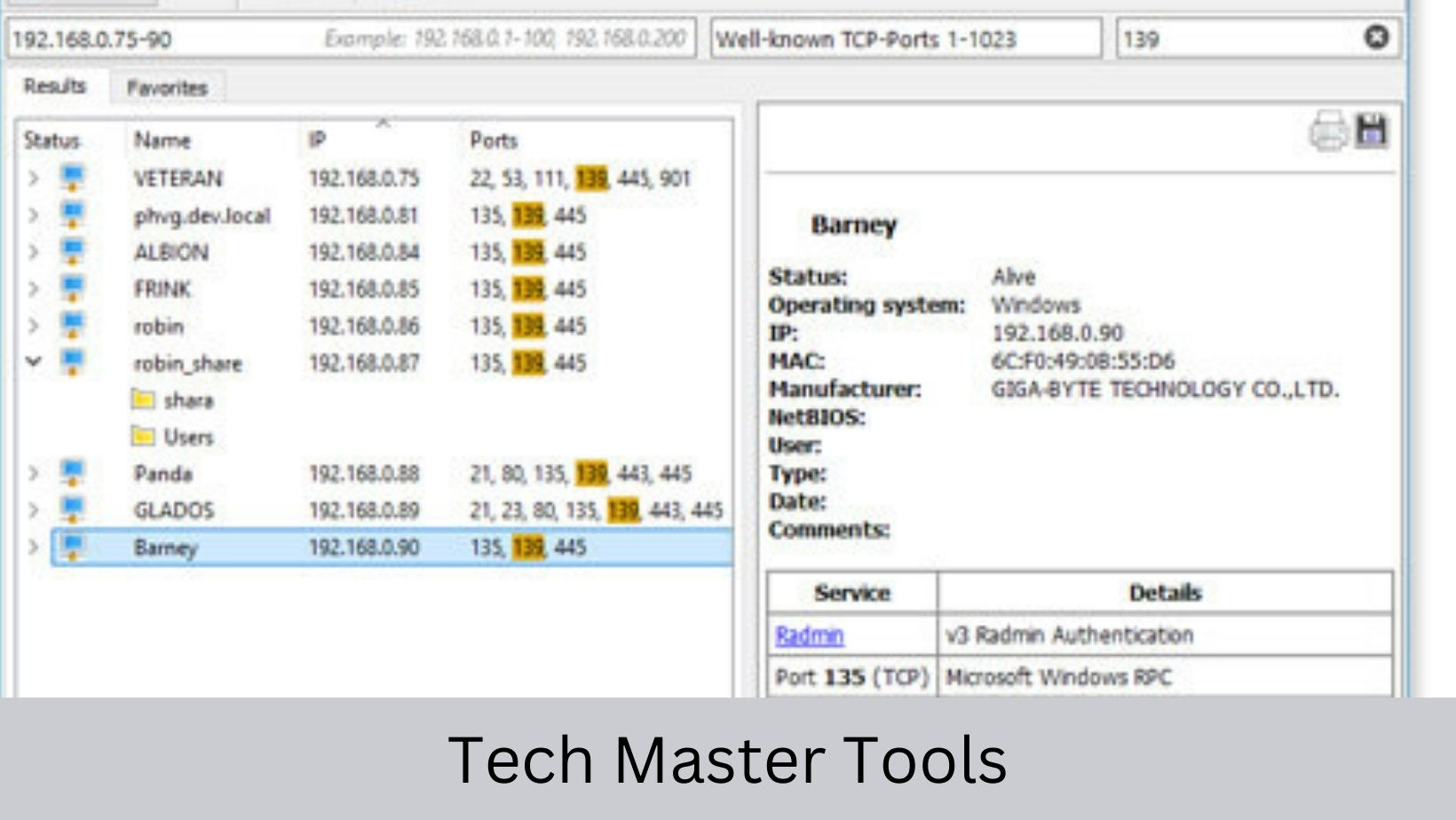About Quick & Accurate TCP/UDP Port Finder | Tech Master Tools
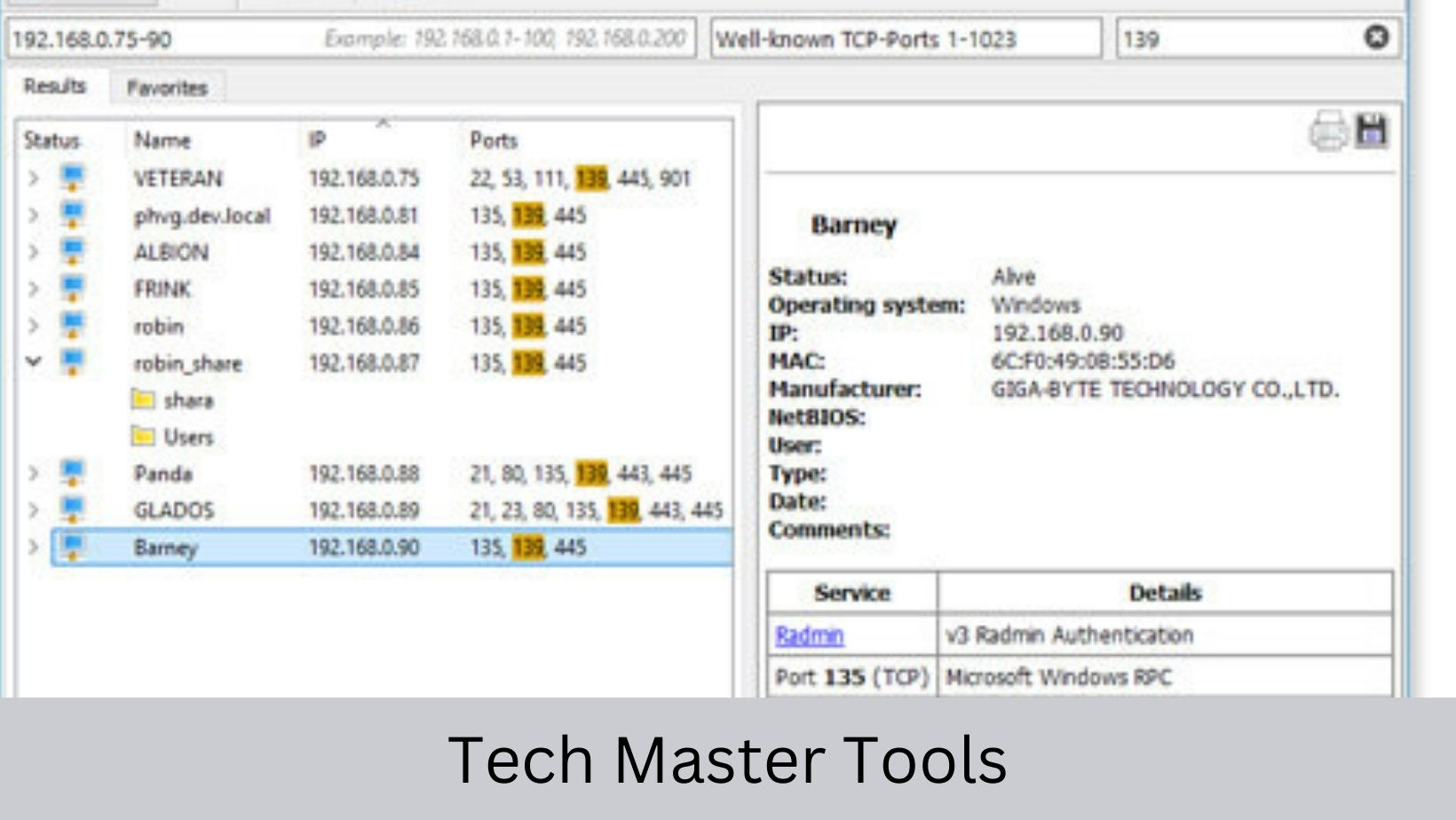
TCP/UDP Port Finder: Optimize Your Network Performance and Security
Discover the full potential and enhance the security of your network with our TCP/UDP Port Finder. Use this free online service to look up port numbers and services to gain valuable insights into your network's ports and their current statuses.
Understanding TCP and UDP Ports
Before diving into the benefits of our Port Finder, it's essential to understand the primary difference between TCP and UDP ports.
TCP Ports
TCP (Transmission Control Protocol) is one of the principal protocols in TCP/IP networks. It's a connection-oriented protocol that requires a handshake to establish end-to-end communications, ensuring the orderly delivery of data packets.
UDP Ports
On the other hand, UDP (User Datagram Protocol) is an unreliable and unordered protocol that doesn't guarantee communication like TCP. UDP is a minimal message-oriented Transport Layer protocol extensively used for VoIP, streaming media, and real-time gaming applications.
Advantages of Using TCP/UDP Port Finder
Our TCP/UDP Port Finder provides a comprehensive solution for network administrators, technology enthusiasts, and professionals, offering various benefits:
• Quick and easy lookup of port numbers and services
• Detailed information about both TCP and UDP ports
• Improved network performance and security
• A better understanding of network traffic and connections
How to Use the TCP/UDP Port Finder
Simply enter the desired port number, service name, or keyword in the search box on our TCP/UDP port finder tool at Techmaster Tools. You'll instantly receive information about the current UDP and TCP port status, enabling you to make informed decisions about network optimization and security.
Expand expand_more