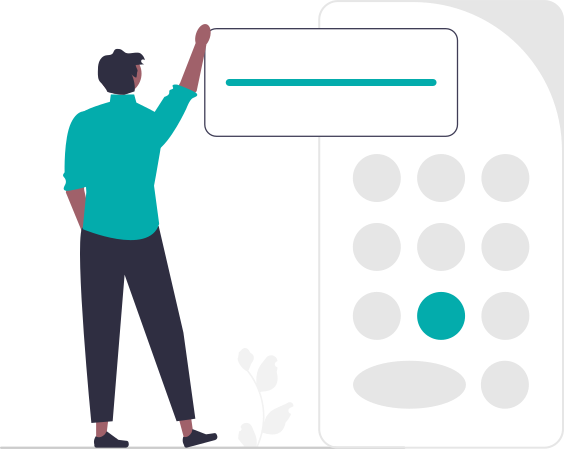About Strong Password Generator | Tech Master Tools

Strong Password Generator for Ultimate Security
Security has become an indispensable aspect of digital presence, and creating a strong password is the first step to protecting your personal and professional information. Our Strong Password Generator ensures you establish the ultimate security by generating random and strong passwords for your accounts.
The Importance of a Robust Password
Weak and easy-to-guess passwords are vulnerable to cyber attacks, compromising your data and privacy. With the increasing sophistication of hackers, it is essential to utilize a strong password generator that creates secure passwords to protect against dictionary and brute-force attacks.
Key Features of Strong Passwords
Your password should be long and include a combination of uppercase and lowercase letters, numbers, symbols, and punctuation. Avoid using words from any language, common misspellings, and abbreviations. Keep in mind the following essential features:
• No language words: Refrain even from using words spelt backwards.
• No sequences or repetitions: Using sequences such as '12345678' or 'qwerty' puts your account at risk.
• No personal information: Your name, birthdate, driver's license number, and other personal details should not be a part of your password.
Our Strong Password Generator helps you create unique and robust passwords by incorporating these essential features.
How to Use the Strong Password Generator
Our password generator is an easy and accessible way to create secure passwords. Follow these simple steps:
-
Visit the password generator page.
-
Customize your password settings, including the length and types of characters.
-
Click the 'Generate' button.
-
Copy and use the generated password for your accounts.
-
It's time to bolster your online presence with secure and strong passwords. Visit our password generator now to shield your accounts and digital assets.
Expand expand_more